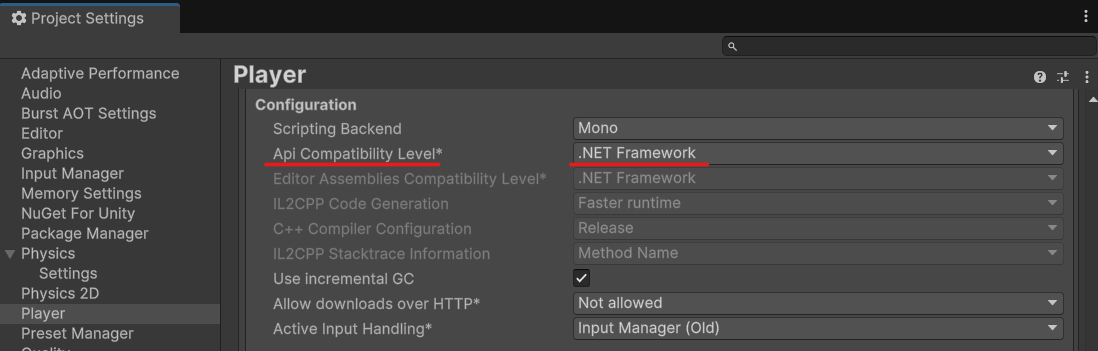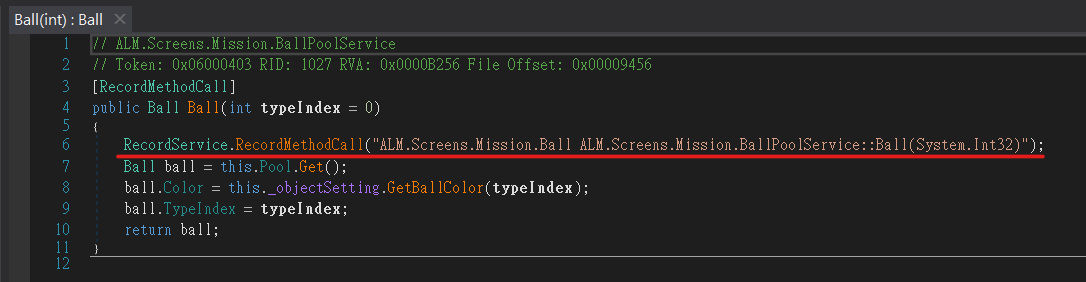有時會碰到外部 Dll 或是其他專案成員寫的框架,想在不破壞原始碼為前提更改邏輯,Code Injection 就能派上用場。
問題點 當然,前言只是以前困擾我的問題(以前實作的時候一直報錯),最近是因為我的練槍軟體專案 ALM 的回放機能一直難產,因為使用 PuerTs 給予熱更,本意是讓任務撰寫的自由度變高,但缺點就是沒辦法更好的捕捉程式碼步驟。
考慮過使用 Command 跟 Event Bus 的模式,多個中介層來記錄 Message,雖然所有動作都可控,而且隨時要遷移到其他引擎都沒問題啦,但這樣不就等於重寫了一套 API 嗎?有點違背這個專案的初衷。。。
先假設我有個 RecordService 提供記錄回放的邏輯,它有個方法是 RecordMethodCall 紀錄方法的呼叫:
RecordService.cs 1 2 3 4 5 6 7 8 public class RecordService { public void RecordMethodCall ( System.Type serviceType, string methodName, params string [] parameters )}
可以在需要紀錄呼叫的方法內部增加 RecordMethodCall() 呼叫,例如我要記錄外部呼叫 BallPoolService.Ball() 這個方法(生成球)的時機點,就會像下面這樣:
BallPoolService.cs 1 2 3 4 5 6 7 8 9 10 11 12 13 14 15 16 17 readonly RecordService _recordService;public Ball Ball (int typeIndex = 0 { _recordService.RecordMethodCall( typeof (BallPoolService), nameof (Ball), typeIndex.ToString()); var ball = Pool.Get(); ball.Color = _objectSetting.GetBallColor(typeIndex); ball.TypeIndex = typeIndex; return ball; }
看起來有點愚蠢,一方面是我很懶惰,另一方面是假設哪天 RecordMethodCall() 改傳入參數或是擴充了其他多載,我不就需要全部引用的地方重寫?想了想何不用 AOP 的思維用 Attribute 的方式來標示哪些方法需要紀錄?
Harmony C# 的反射有 Emit 命名空間,提供動態生成 IL Code 的功能,是非常酷的,但手刻 IL Code 等於是自己把痛苦面具給戴上了,為了減輕一袋米首先想到的是 Harmony,也就是 Modding 的老朋友,可以在執行階段進行非破壞性注入,同時沒那麼多硬核的 IL Coding 美孜孜噠,馬上用 NuGet 給安排上,後來發現 NuGet 版不適配 Unity,只好載 Dll 自己引用。
題外話,不知道為啥匯入 0Harmony.dll 後 vscode 端 OmniSharp 跑得巨慢。。。
首先遇到的是 API Level 過低的問題,如果是用 .NET Standard 2.1 就不能使用 Reflection.Emit 命名空間,換到 .NET Framework 能解決:
接著開始寫 Attribute:
RecordMethodCallAttribute.cs 1 2 3 4 5 6 7 8 using System;[AttributeUsage(AttributeTargets.Method) ] public class RecordMethodCallAttribute : Attribute { public RecordMethodCallAttribute () }
接著實作 Patch 的邏輯
RecordService.cs 1 2 3 4 5 6 7 8 9 10 11 12 13 14 15 16 17 18 19 20 21 22 23 24 25 26 27 28 29 30 31 32 33 34 35 36 static bool _hasPatched; public RecordService (){ if (!_hasPatched) Patch(); } void Patch (){ var harmony = new Harmony("identifier" ); var targets = AppDomain.CurrentDomain.GetAssemblies() .SelectMany(x => x.GetTypes()) .SelectMany(x => x.GetMethods((BindingFlags)int .MaxValue)) .Where(x => x.GetCustomAttributes(typeof (RecordMethodCallAttribute), false ).Length > 0 ); var prefix = typeof (RecordService).GetMethod(nameof (RecordMethodCall)); foreach (var target in targets) harmony.Patch(target, new HarmonyMethod(prefix)); _hasPatched = true ; } public static void RecordMethodCall (object __instance, MethodBase __originalMethod, object [] __args{ var type = __instance.GetType(); var method = __originalMethod.Name; var args = __args; UnityEngine.Debug.LogWarning($"{type} : {method} : {args } " ); }
之後就可以把需要紀錄的方法都給加上 Attribute,例如剛才的 BallService.Ball():
BallPoolService.cs 1 2 3 4 5 6 7 8 [RecordMethodCall ] public Ball Ball (int typeIndex = 0 { var ball = Pool.Get(); ball.Color = _objectSetting.GetBallColor(typeIndex); ball.TypeIndex = typeIndex; return ball; }
更好的事情是,連私有的方法也可以加上,例如我有個做射線檢測的 RaycasterService:
使用反射的時候,覺得指定 BindingFlags 很麻煩的時候我都是寫 (BindingFlags)int.MaxValue,這個小技巧我稱之為全反射。
RaycasterService.cs 1 2 3 4 5 6 7 8 9 10 11 12 13 14 15 [RecordMethodCall ] void _Cast(in Vector3 origin, in Vector3 direction, out IRaycastTarget target){ target = default ; if (Physics.Raycast( origin, direction, out var hit)) { if (hit.transform.TryGetComponent<IRaycastTarget>(out target)) { target.HitBy(0 ); } } }
看起來很完美,唯一個問題是,目前專案是 Mono Backend,哪天改成 il2cpp 很難保證 Harmony 正常運行。
簡短說明一下:
Mono Backend 使用 JIT,執行時透過 Mono 虛擬機將 IL Code 轉換成機器碼。il2cpp 使用 AOT,在編譯時將原本虛擬機要使用的 IL Code 轉換成 C++ 程式碼,之後用目標平台的 C++ 編譯器把轉換後的 C++ 程式碼與 libil2cpp(執行階段庫)一併輸出。
Mono.Cecil Mono.Cecil 提供了竄改 Dll 的功能,同時也封裝了不少好用的方法降低 IL Coding 的難度。
透過把 IL Code 注入編譯後的 Dll 這個方法來實現屬於靜態程式碼,但我們的目的是不動到原始碼,同時目標方法更改的時候也只需要更改注入的邏輯就行了。
首先引入 Mono.Cecil 庫,看要用 NuGet 或是 UPM,甚至自己找 Dll 丟進 Assets/Plugins/ 都可以。
我的主邏輯是寫在 ALM 的程序集內,這裡會將注入的邏輯放在另一個程序集內,由於注入只在打包階段完成,所以可以設定成 Editor 平台限定。
Mono.Cecil 被廣泛運用在很多地方,有時會有版本衝突的問題(以作者的情況,Mono.Cecil 與 Realm 的庫衝突了),可以參考 Unity Dll 版本衝突 ,所以獨立在一個程序集相對好管理引用。
以下的程式碼會使用到 UnityEditor 命名空間,記得加上 #if UNITY_EDITOR ... #endif 的條件式編譯避免輸出時報錯。
先寫讀寫程序集的方法,讀:
RecordCodeInjector.cs 1 2 3 4 5 6 7 8 9 10 11 12 13 14 15 16 17 18 19 20 21 22 23 24 25 26 27 28 static AssemblyDefinition _ReadAssembly(string assemblyPath){ DefaultAssemblyResolver resolver = new (); AppDomain.CurrentDomain.GetAssemblies() .Where(a => !a.IsDynamic) .Select(a => Path.GetDirectoryName(a.Location)) .Distinct() .ToList() .ForEach(path => resolver.AddSearchDirectory(path)); resolver.AddSearchDirectory( Path.GetDirectoryName(EditorApplication.applicationPath) + "/Data/Managed" ); var readerParameters = new ReaderParameters { ReadWrite = true , AssemblyResolver = resolver }; if (File.Exists(assemblyPath + ".pdb" )) readerParameters.ReadSymbols = true ; return AssemblyDefinition.ReadAssembly( assemblyPath, readerParameters); }
resolver.AddSearchDirectory() 的部分是在處理跨程序集的操作。
寫:
RecordCodeInjector.cs 1 2 3 4 5 6 7 8 9 10 static void _WriteAssembly(AssemblyDefinition assembly, string location){ WriterParameters writerParameters = new (); if (File.Exists(location + ".pdb" )) writerParameters.WriteSymbols = true ; assembly.Write(writerParameters); }
AssemblyDefinition.Write() 原本需要提供路徑,但這裡是要寫入原本的 Dll,如果再給相同路徑會產生 IOException: Sharing violation on path 報錯(等於重複開了這個 Dll),直接呼叫就會覆蓋了。
實作注入流程的方法:
RecordCodeInjector.cs 1 2 3 4 5 6 7 8 9 10 11 12 13 14 15 16 17 18 19 20 21 22 23 24 25 26 27 28 29 30 31 32 33 34 35 36 37 38 39 40 41 42 43 44 45 46 47 48 49 50 51 52 53 54 [MenuItem("ALM/Inject" ) ] public static void Inject (string location = null { if (EditorApplication.isCompiling || Application.isPlaying) return ; EditorApplication.LockReloadAssemblies(); try { var recordAttributeType = typeof (RecordMethodCallAttribute); location ??= recordAttributeType.Assembly.Location; var assembly = _ReadAssembly(location); var module = assembly.MainModule; if (module.Types.Any(t => t.Name == "__INJECT_FLAG" )) { assembly.MainModule?.Dispose(); throw new (location + " already injected!" ); } module.Types.Add(new ( "__INJECT_CODE_GEN" , "__INJECT_FLAG" , Mono.Cecil.TypeAttributes.Class, module.TypeSystem.Object)); var targetMethods = module.Types .SelectMany(type => type.Methods) .Where(method => method.CustomAttributes .Any(attr => attr.AttributeType.FullName == recordAttributeType.FullName)); foreach (var method in targetMethods) _InjectMethodBody(method); _WriteAssembly(assembly, location); assembly.MainModule?.Dispose(); Debug.Log("[Injector] " + location + " has been injected!" ); } catch (Exception e) { Debug.LogError(e); } EditorApplication.UnlockReloadAssemblies(); AssetDatabase.Refresh(); }
實際注入的 IL Code 定義在 _InjectMethodBody() 供日後修改:
RecordCodeInjector.cs 1 2 3 4 5 6 7 8 9 10 11 12 13 14 15 16 17 18 19 20 21 22 23 24 25 static void _InjectMethodBody(MethodDefinition method){ var recordMethod = typeof (RecordService) .GetMethod( nameof (RecordService.RecordMethodCall), (BindingFlags)int .MaxValue); var il = method.Body?.GetILProcessor(); if (il is null ) return ; var first = il.Body.Instructions[0 ]; Queue<Instruction> insQueue = new (); insQueue.Enqueue(Instruction.Create( OpCodes.Ldstr, method.FullName)); insQueue.Enqueue(Instruction.Create( OpCodes.Call, method.Module.ImportReference(recordMethod))); while (insQueue.TryDequeue(out var ins)) il.InsertBefore(first, ins); }
這裡的範例是將呼叫靜態方法 RecordService.RecordMethodCall(),並將 method.FullName 當作參數傳入。
RecordService.cs 1 2 3 4 5 public static void RecordMethodCall (string info{ UnityEngine.Debug.Log(info); }
IL 是基於棧操作的,寫起來會有點類似組語:
ldstr 將方法完整名稱壓棧call 呼叫方法實際情況需要看方法定義的參數,如果不是靜態方法的場合還需要注入 field,呼叫前也需要透過 ldflda 或 ldfld 將實體載入。
最後要實作 IPostBuildPlayerScriptDLLs 介面,打包的時候自動注入:
PostBuildProcessor.cs 1 2 3 4 5 6 7 8 9 10 public class PostBuildProcessor : IPostBuildPlayerScriptDLLs { public int callbackOrder => 0 ; public void OnPostBuildPlayerScriptDLLs (BuildReport report ) { RecordCodeInjector.Inject( report.GetFiles().Single(x => x.path.EndsWith("ALM.dll" )).path); } }
打包出來,用 dnSpy 之類的逆向工程工具看看有沒有注入成功:
後話 大概就是這樣,由於還是逆向工程的菜雞,很多知識點沒辦法敘述得很清楚,特別是 IL 指令根本就不太熟,哪天學成歸來再寫一篇分享。
非常推薦 xLua 的 Hotfix 部分,這篇有不少地方參考它排雷以及實作注入邏輯。